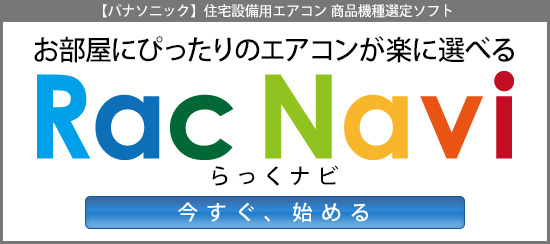◎SVG要素(タグ)の記述について(その4)
代表的な「ぼかし効果」「ドロップシャドー」「グラデーション」についてまとめて見ました。
SVG要素(タグ)で使用出来るフィルターの一覧は、下記の通りとなります。
○使用出来るフィルター一覧
feBlend – イメージ合成用フィルタ
feColorMatrix – 色変換用フィルタ
feComponentTransfer
feComposite
feConvolveMatrix
feDiffuseLighting
feDisplacementMap
feFlood
feGaussianBlur
feImage
feMerge
feMorphology
feOffset – ドロップシャドー用フィルタ
feSpecularLighting
feTile
feTurbulence
feDistantLight – ライティング用フィルタ
fePointLight – ライティング用フィルタ
feSpotLight – ライティング用フィルタ
1、ぼかし効果
<feGaussianBlur>要素(タグ)は、ぼかし効果を発生させるために使用します。
2、ドロップシャドー
<feOffset>要素(タグ)は、ドロップシャドーを発生させるために使用します。
例では、feOffset/feColorMatrix/feGaussianBlur/feBlendを使用しています。
3、グラデーション
<linearGradient>要素(タグ)は、線形グラデーションを定義するために使用します。
例では、水平・垂直・傾斜のグラデーションを定義しています。
<radialGradient>要素(タグ)は、円形のグラデーションを定義するために使用します。
↓以下がテストのソースサンプルです。
▼HTML
<svg xmlns="http://www.w3.org/2000/svg" version="1.1">
<!-- ぼかし効果 -->
<defs>
<filter id="SVG1" x="0" y="0">
<feGaussianBlur in="SourceGraphic" stdDeviation="15" />
</filter>
</defs>
<rect width="90" height="90" stroke="yellow" stroke-width="3" fill="green" filter="url(#SVG1)" />
<!-- ドロップシャドー -->
<defs>
<filter id="SVG2" x="0" y="0" width="200%" height="200%">
<feOffset result="offOut" in="SourceGraphic" dx="10" dy="10" />
<feColorMatrix result = "matrixOut" in = "offOut" type = "matrix" values = "0.2 0 0 0 0 0 0.2 0 0 0 0 0 0.2 0 0 0 0 0 1 0"/>
<feGaussianBlur result="blurOut" in="matrixOut" stdDeviation="10" />
<feBlend in="SourceGraphic" in2="blurOut" mode="normal" />
</filter>
</defs>
<rect x="100" y="100" width="90" height="90" stroke="green" stroke-width="3" fill="yellow" filter="url(#SVG2)" />
<!-- 水平グラデーション -->
<defs>
<linearGradient id="SVG3" x1="0%" y1="0%" x2="100%" y2="0%">
<stop offset="0%" stop-color="yellow" stop-opacity="1" />
<stop offset="100%" stop-color="GREEN" stop-opacity="1" />
</linearGradient>
</defs>
<rect x="200" y="200" width="90" height="90" fill="url(#SVG3)" />
<!-- 垂直グラデーション -->
<defs>
<linearGradient id="SVG4" x1="0%" y1="0%" x2="0%" y2="100%">
<stop offset="0%" stop-color="yellow" stop-opacity="1" />
<stop offset="100%" stop-color="GREEN" stop-opacity="1" />
</linearGradient>
</defs>
<rect x="300" y="300" width="90" height="90" fill="url(#SVG4)" />
<!-- 傾斜グラデーション -->
<defs>
<linearGradient id="SVG5" x1="100%" y1="0%" x2="0%" y2="100%">
<stop offset="0%" stop-color="yellow" stop-opacity="1" />
<stop offset="100%" stop-color="GREEN" stop-opacity="1" />
</linearGradient>
</defs>
<rect x="400" y="400" width="90" height="90" fill="url(#SVG5)" />
<!-- 円形グラデーション -->
<defs>
<radialGradient id="SVG6" cx="50%" cy="50%" r="50%" fx="50%" fy="50%">
<stop offset="0%" stop-color="yellow" stop-opacity="1" />
<stop offset="100%" stop-color="GREEN" stop-opacity="1" />
</radialGradient>
</defs>
<rect x="500" y="500" width="90" height="90" fill="url(#SVG6)" />
</svg>