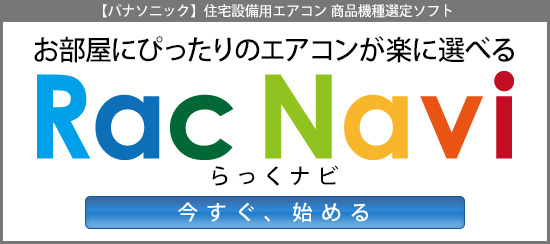ページ内リンクを使って、ページ内をスムーズにスクロールします。
アンカーポイントにリンクを貼って、移動させたい先のid名に#を付けてhref=に指定しています。
縦長のホームページで、記事が多いときなどに便利かと思います。
▼以下が実際のソースサンプルです。
<script type="text/javascript" src="js/jquery-1.4.2.min.js"></script>
<script type="text/javascript">
$(function(){
$('a[href^=#]').click(function() {
var speed = 800;
var href= $(this).attr("href");
var target = $(href == "#" || href == "" ? 'html' : href);
var position = target.offset().top;
$('body,html').animate({scrollTop:position}, speed, 'swing');
return false;
});
});
</script>
▼CSS
<style type="text/css">
body {
font: 100% Arial, Helvetica, sans-serif;
}
div {
width:auto;
height:500px;
}
ul {
list-style: none;
}
li {
margin-top: 10px;
}
a {
text-decoration: none;
color: #000;
}
</style>
▼HTML
<h2 id="top">MENU</h2> <ul> <li><a href="#1">section1</a></li> <li><a href="#2">section2</a></li> <li><a href="#3">section3</a></li> <li><a href="#4">section4</a></li> <li><a href="#5">section5</a></li> <li><a href="#6">section6</a></li> </ul> <div id="1"> <h2>section1</h2> <a class="button" href="#top">▲ MENUに戻る</a> </div> <div id="2"> <h2>section2</h2> <a class="button" href="#top">▲ MENUに戻る</a> </div> <div id="3"> <h2>section3</h2> <a class="button" href="#top">▲ MENUに戻る</a> </div> <div id="4"> <h2>section4</h2> <a class="button" href="#top">▲ MENUに戻る</a> </div> <div id="5"> <h2>section5</h2> <a class="button" href="#top">▲ MENUに戻る</a> </div> <div id="6"> <h2>section6</h2> <a class="button" href="#top">▲ MENUに戻る</a> </div>
今回、参考にさせていただいたのは、
『jQuery とっても簡単、ページ内リンクでスムーズスクロール – KYASPER』さんです。
ありがとうございます。